How can I assign a dashboard to a particular user?
What does "permission for a dashboard" mean? When you create users, you assign them access rights for certain surveys or staff groups. This means that the users can see the results of these surveys/employee groups, and if you have then created dashboards for the individual surveys, you would also have to share these with the respective employees.
To do this, go to the "Dashboards" area and click on the following icon:
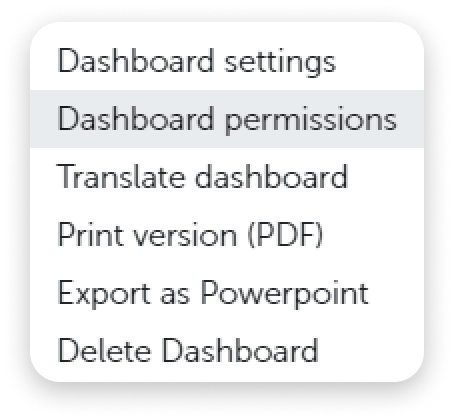
Then click on "Dashboard permissions".
A window opens in which you can set whether persons other than admins are allowed to see the respective dashboard.
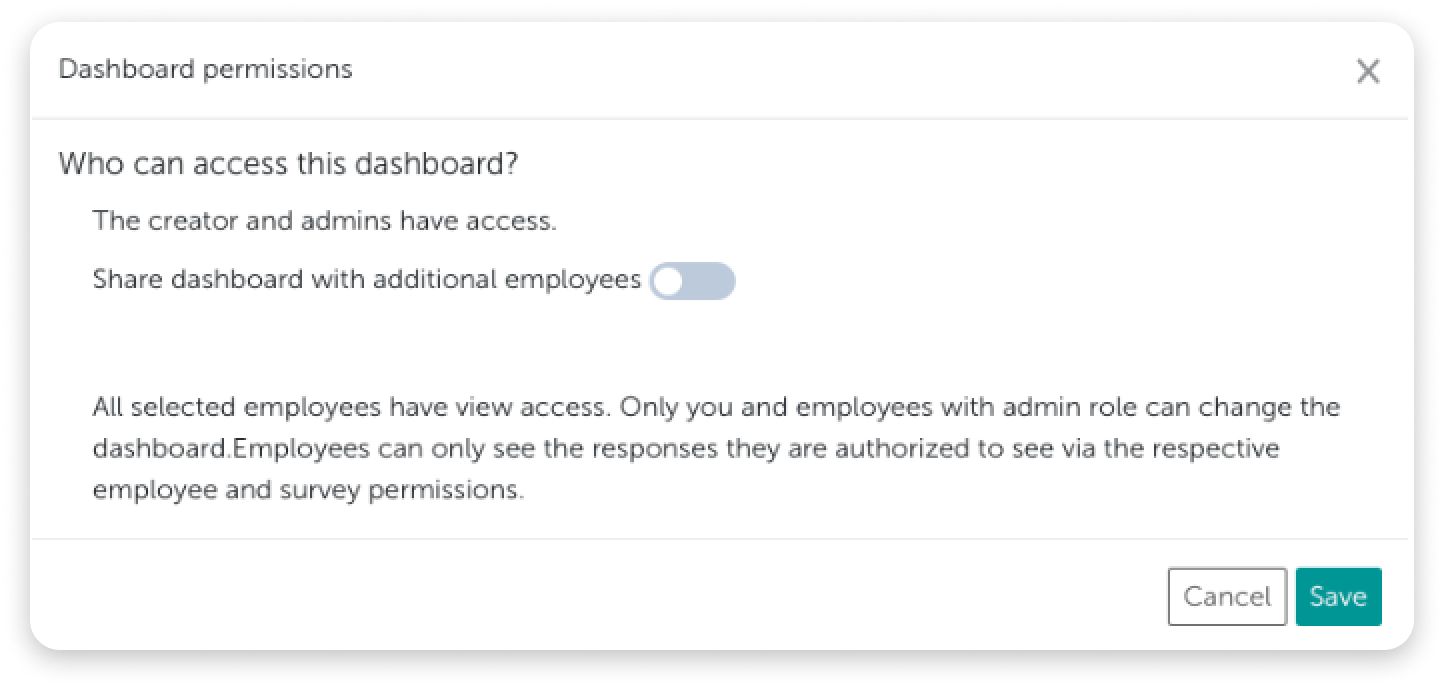
Now you can click on "Share dashboard with additional employees".
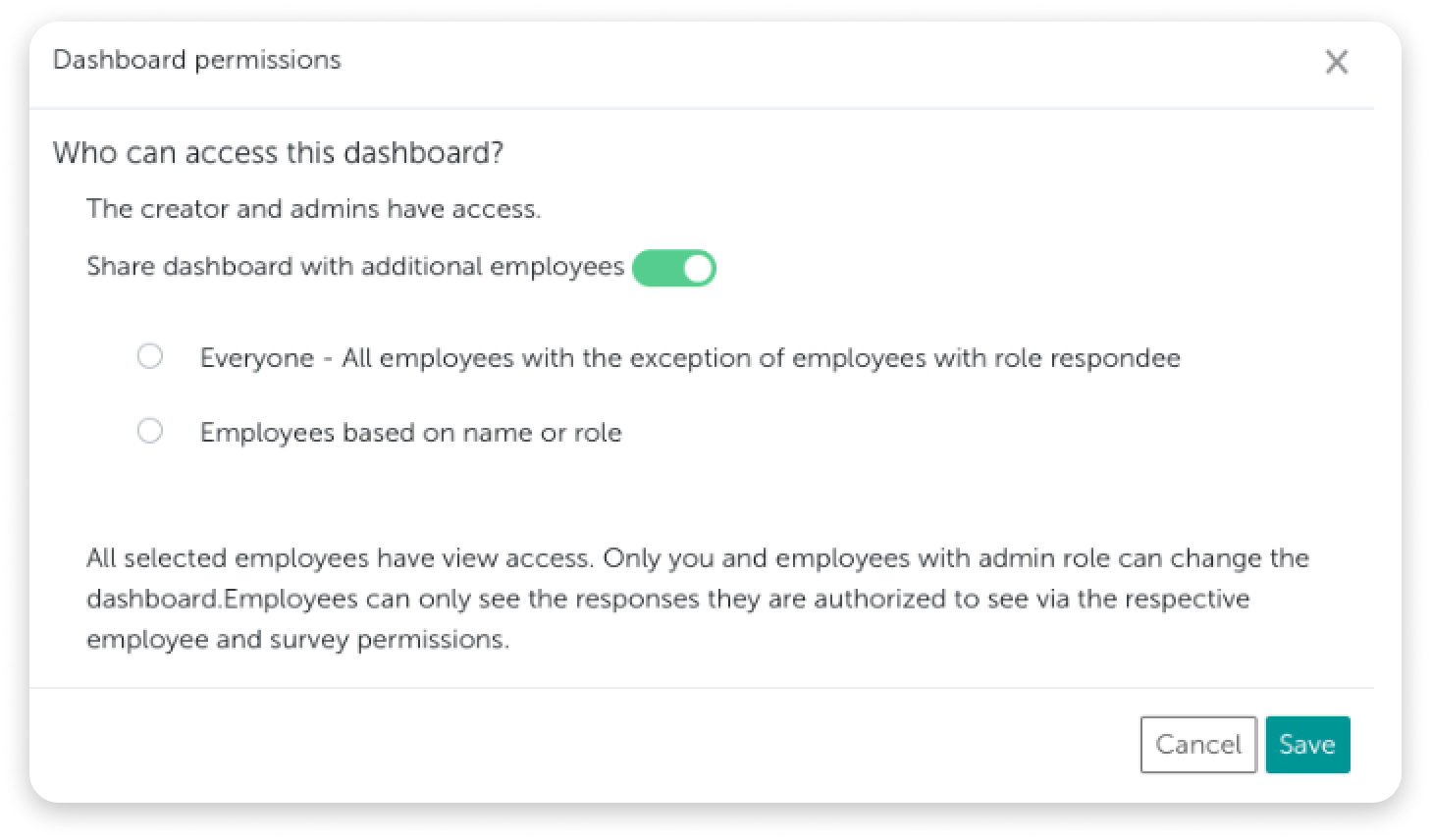
Now you can decide whether you want to share the dashboard:
1. share with all staff members or
2. only share it with individual staff members or roles in the system.
Important: If you share the dashboard with everyone in the system, they may see different results based on access in the system.
Example: You as the creator of the survey see all results but Mr. Müller only has access to his department and therefore he only sees the results from his department on this dashboard.
The other option would be to activate the dashboard only for individual persons or roles.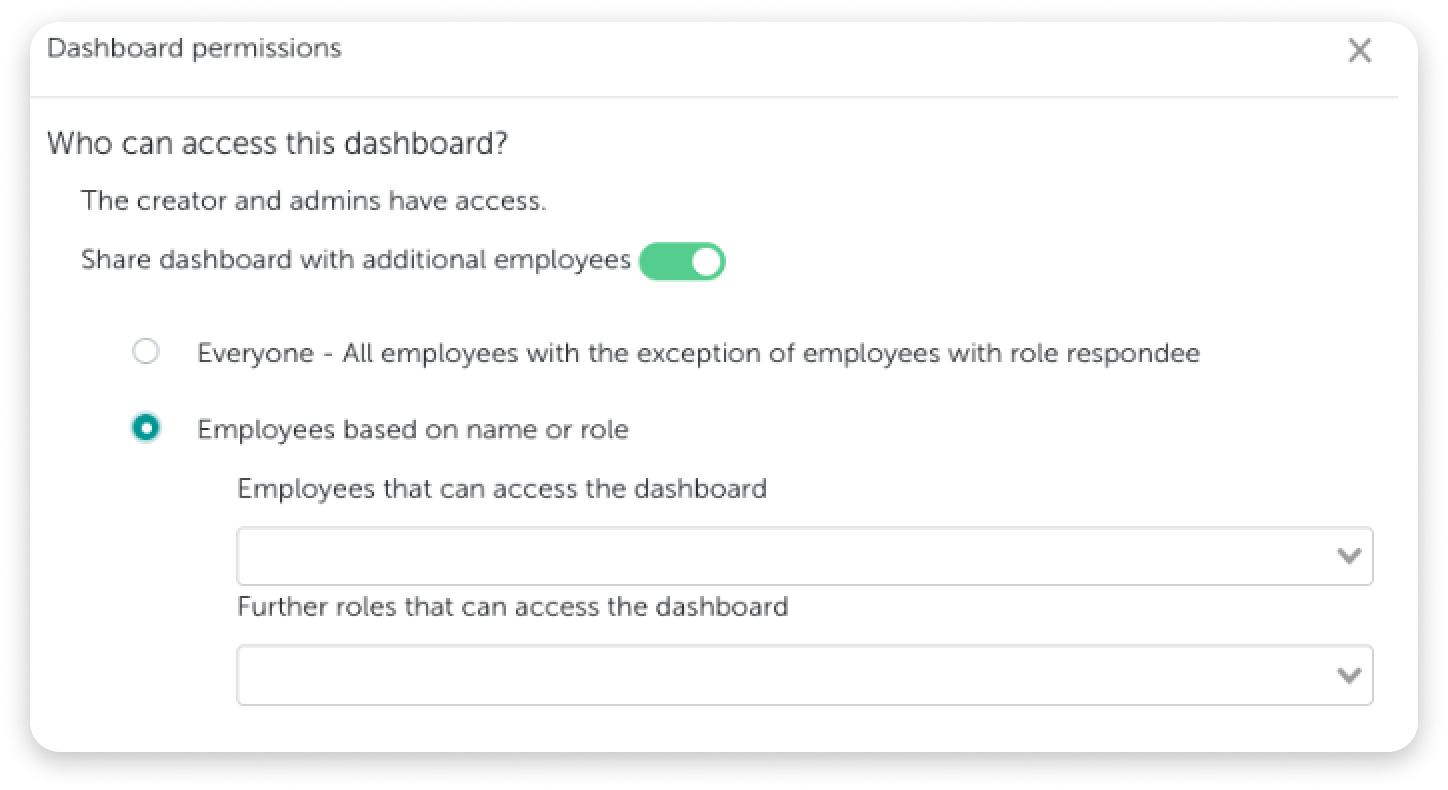
You can search for the persons in the required area and the respective roles are displayed in a menu.
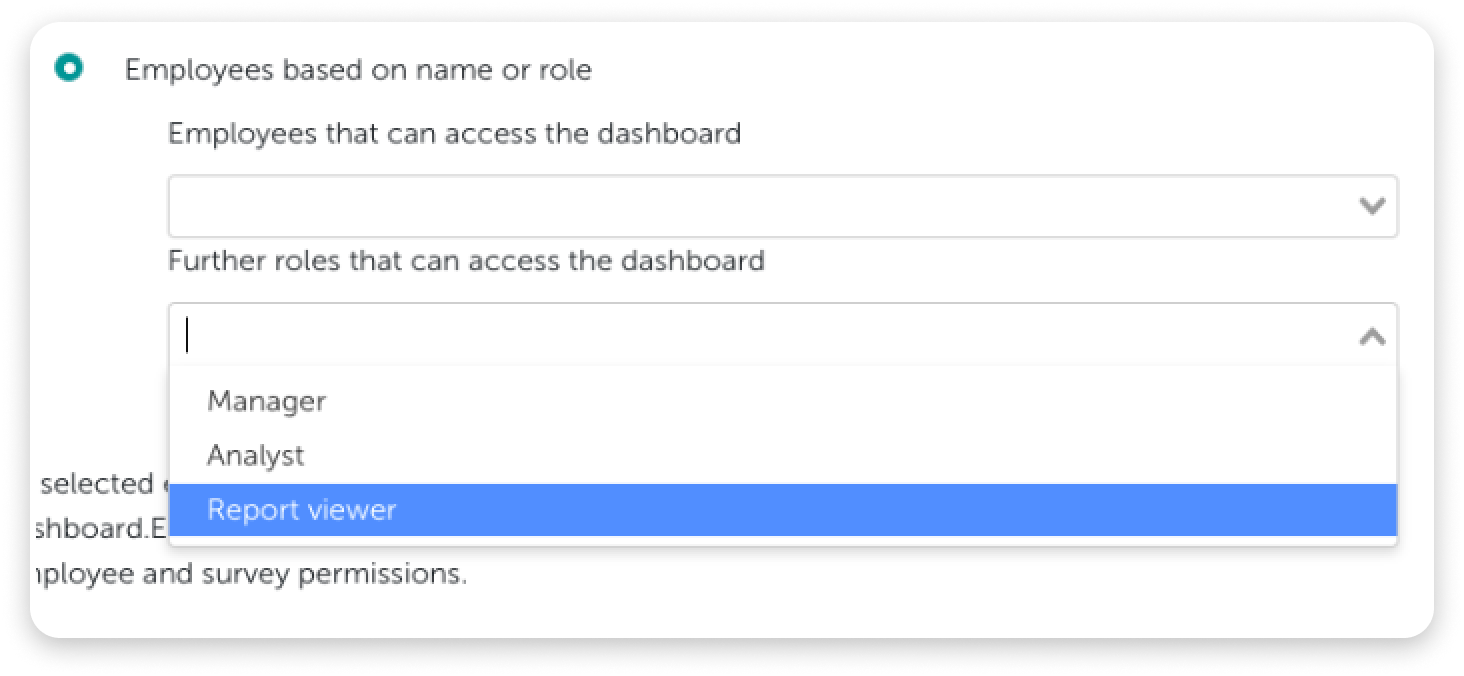
After you have decided on the respective options, you can press save and the people will get access to the respective dashboard.
PLEASE NOTE:
- Dashboard permissions can only be added or changed by admins and Dashboard creater.
- ALL admins can always see ALL dashboards. It isn't possible to "hide" dashboards from an admin.
