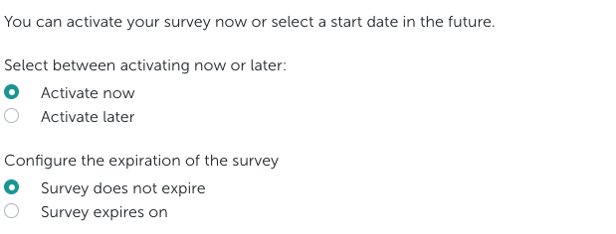How do I (de)activate a survey?
Go to the "Survey" section .
Click on the "Edit" drop down list to the right of the survey which you would like to deactivate:
3 options will appear. Click on "Deactivate":
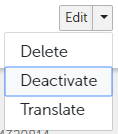
You can then set whether a survey should be deactivated directly, or whether an end date should be set for the deactivation.
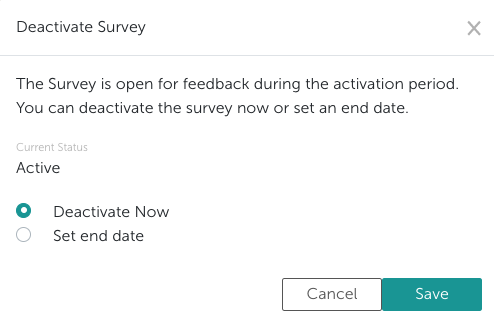
The system now shows you whether a survey is "Inactive" or "Active":
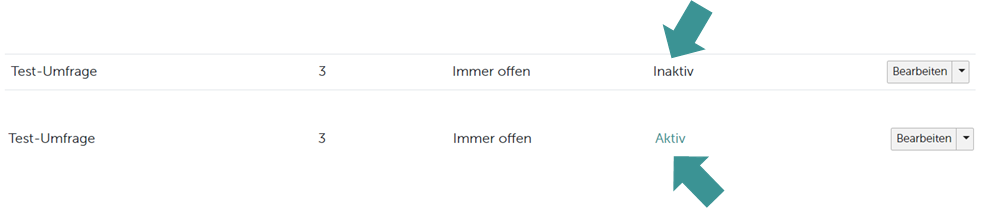
If you want to reactivate a survey, proceed in the same way as for deactivation. Here you also have the possibility to set different start and end times: