What can I prepare and adapt for my first survey?
Here is a video to explain this to you
When starting a survey, you can customise and prepare the following topics:
- Questions (also in different languages)
- Welcome and closing text (in the survey)
- Recipients
- Email subject (also in different languages)
- Email text (also in different languages)
- Start button colour according to your CI
- Company logo
- Start and end of the survey (time and date)
1. Questions (also in different languages)
Here we need your questions, suitable answer options and if necessary, the different translations.
2. Welcome and closing text (in the survey)
The welcome and closing texts appear before the first question and after the survey is completed. This is an optional feature. Without the welcome text, the survey will start with the first question.
Example text for the introduction of a survey (EN)
Dear employees,
Your opinion is very important to your employer. With the survey you can rate different topics. Your participation is voluntary and anonymous. To ensure this anonymity, the survey is carried out by the external service provider "Honestly".
Please take 5 minutes and let us know your assessment via Honestly-Tool until DATE.
Thank you very much for your commitment to make ****** an even better employer.
Best regards
HR-Team
This is how it will appear in the Honestly system:
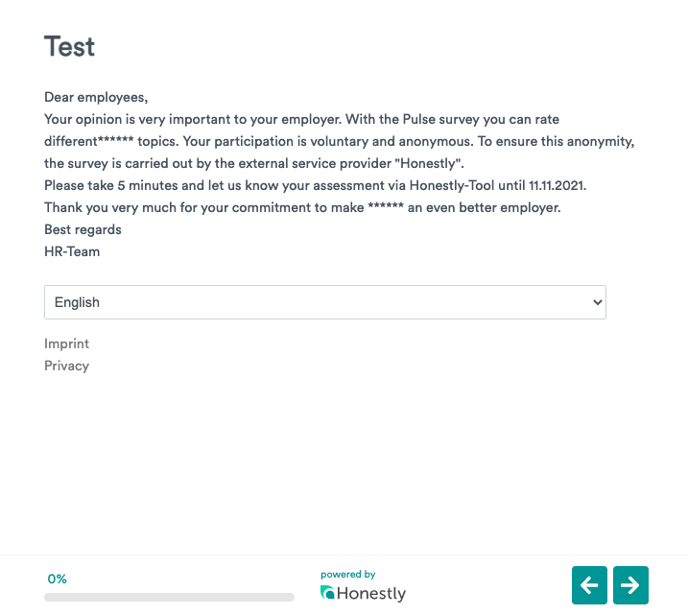
3. List of recipients
In order for us to know which employees are taking part in the survey, we need an Excel file from you with all the information such as email, first name, last name, department (for example), language (of the survey), and any other information you might want to be filter the results by after the survey has been completed.

4. and 5. The subject line of the email and the email text (also in different languages).
The email that each employee will receive can be customized as well. We need the subject and an email text which you would like to be sent to your employees.
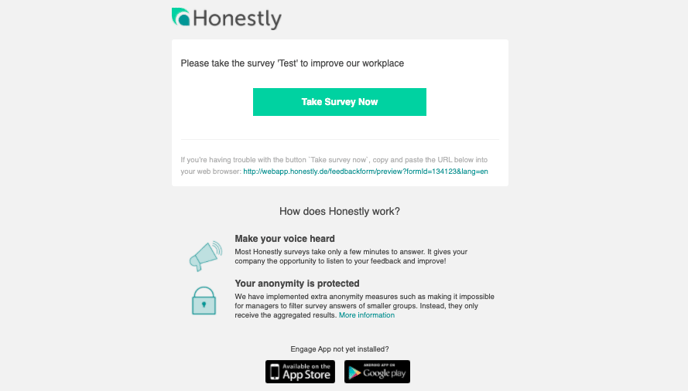
Here is a sample text for your survey email.
6. Start button colour / survey colour
With Honestly it is possible to create the survey in the colour of your choice, thus adapting it to your CI.
Example: Honestly's Green
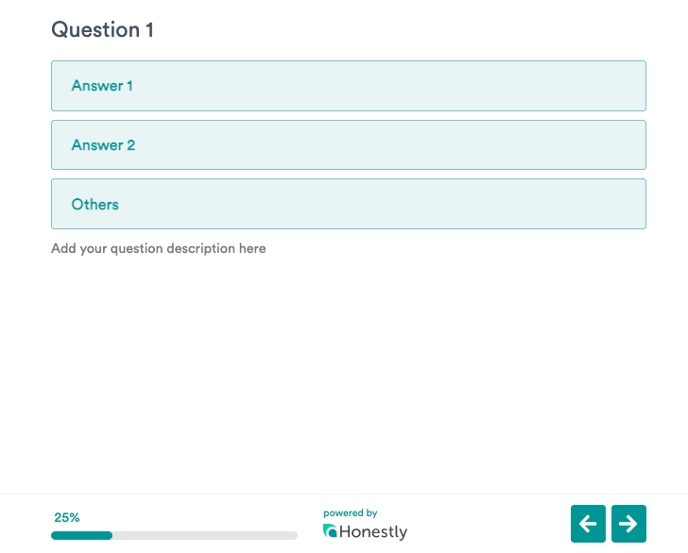
You can simply send us/enter this as a Hex colour code
7. Company logo
To ensure that your logo is also shown in the email sent out by Honestly, you can also send us/upload your logo as a PNG or JPEG (680x170) file, so it can be integrated into the e-mail.
8. Start and end of the survey (time and date)
Last but not least, we need the key data of the survey.
For example:
Start on 10.03.21 at 09:00
End on 20.03.21 at 18:00
