Integrating Personio
We know what a hassle it is to keep multiple tools up to date, track status changes of your employees in your main HR-Management Solution and also keep them updated in the Honestly Application.
We constantly add new integrations and we are happy to receive feedback from you about the next solution we should integrate with.
How to connect
To sync your employee data with Honestly, we need access through Personio's Employee Data API.
To do this, simply navigate to the "Menu" in our tool and select the "Integration" item.
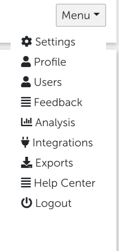
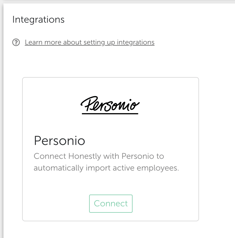
The next step is to create a new access API in your Personio account.
To do this, go to your settings and search API access data.
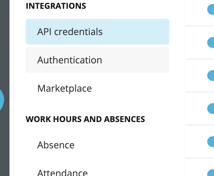
Now you need to configure the API
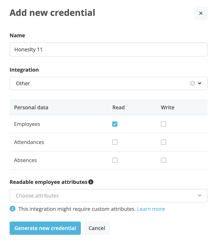
in this step you give it read permissions and define which attributes will be sent to our system.
Name*
Last name*
Email*
Department*
Gender
Position
Supervisor
and many more
Employees who are created in Personio but have not started to work at your company yet will not be added to the Honestly account (Hire Date must be whitelisted for this)
The more attributes you use, the more effectively you can distribute surveys to specific groups later.
*marked attributes are mandatory fields and must be released for the system
all other attributes are optional but will help you to improve the evaluation.
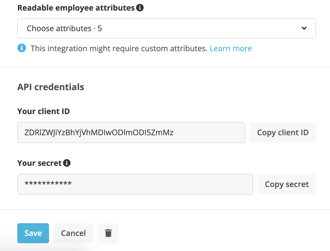
If you have now marked all employee attributes you would like to have in our system,
a client ID and a secret code will be generated.
Now go back to the Honestly System and click on "Connect".
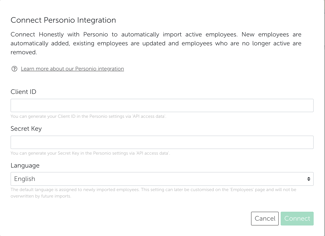
Now copy the generated Client-ID into the provided tab as well as the Secret-Key,
now both systems should configure with each other.
Your employees should have been transferred from Personio with the attributes you provided, and any changes that are now made in Personio - adding/removing employees, changing departments or positions will now be automatically adjusted in our system.
When employees are no longer sent from the Personio API (e.g. when they leave the company temporarily or permanently), they are also deleted in the Honestly account (termination date and status should be whitelisted for this ideally).
Feedbacks given by the deleted employees in the past will remain in the account.
Synchronization runs every 12 hours and updates all employee and group information you provide through the API.
Should you encounter any problems when setting up the system, please contact us and we will assist you.
Should you encounter any problems when setting up the system, please contact us and we will assist you.
