How do I reset my android device completely after cancelling my contract?
You are of course welcome to use your device for private use after cancellation. It just needs to be reset. This is how.
First of all, please create a service ticket via our website and send us the serial number & IMEI of the device (found on the back of the device or otherwise in the settings under "About Tablet").
Once we inform you that the Honestly profile has been deleted from your device, please reset it immediately as follows:
If the Terminal app (survey app) is open close it first:
Open the "Terminal Service Menu": press with your finger on the upper edge of the display until the "secret" window appears.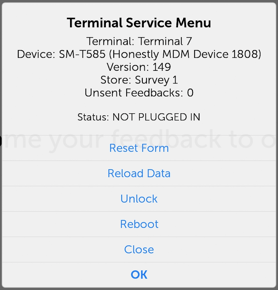
Then click on "Close". Now the device asks you to enter the management code. You can find this 6-digit letter code in your Honestly account under "Menu" - "Terminals". You will now be taken to the blue home screen of the tablet, where you can now see other apps.
Open the settings and find the "General Management" section on the left.
Click on "Reset" on the right side:
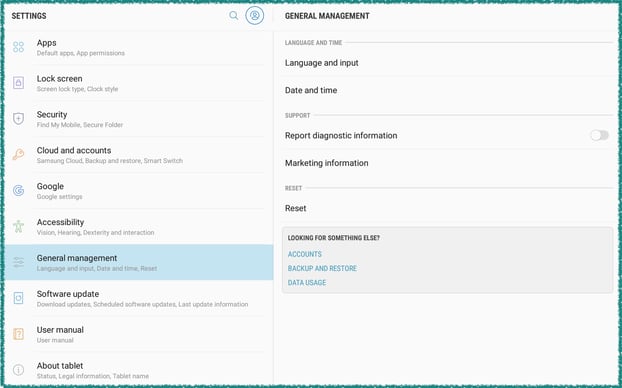
Then select "Factory data reset" :
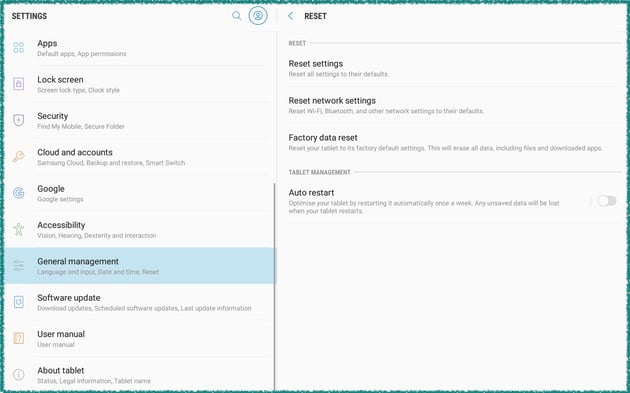
You have now completed the process and will be able to use your tablet for private use in the future.
