How do I create a user?
Note: Users can only be created and managed by administrators!
a new user is created similar to a new employee for this purpose navigate to employee and add it

now you have to create a profile for the new user ( if an employee is already created and only a new user will be created skip this step )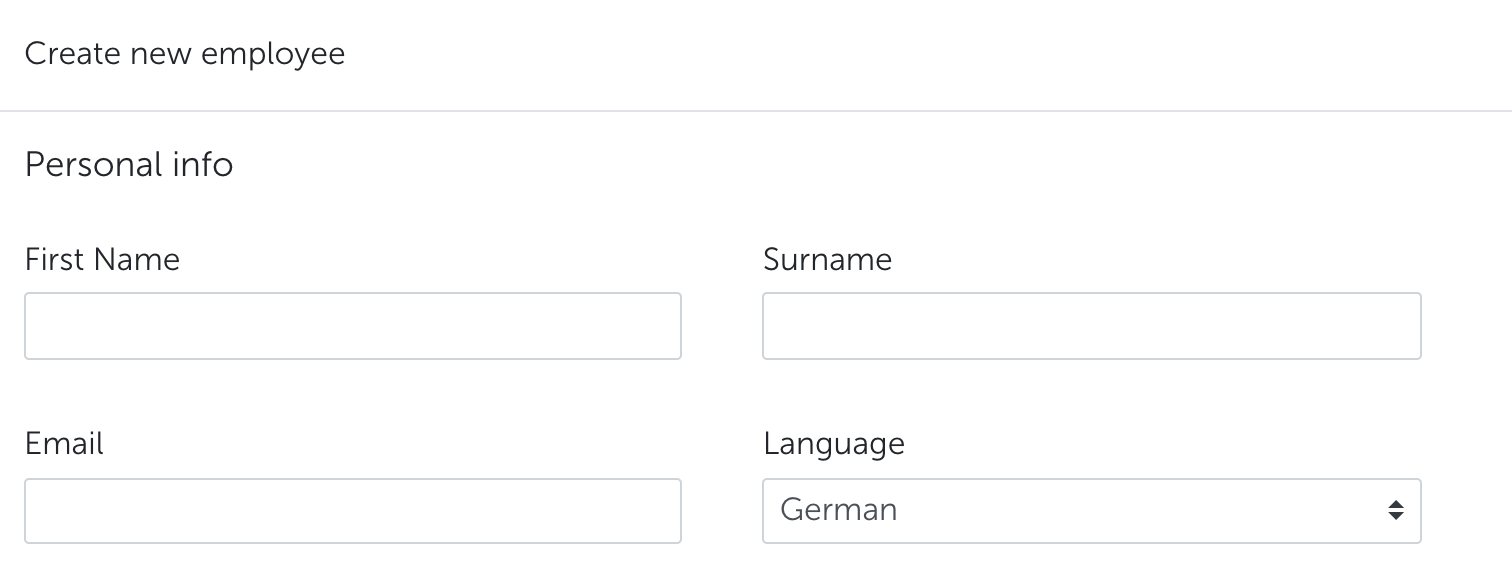
if you have filled in this information you can now set the appropriate role for the user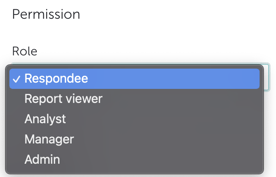
How do I find out which role has which rights?
This article about access rights can help you with that.
