How can I see which changes have been made to the survey?
If more than one admin or manager sets up the same survey, coordinating the changes can be tricky. The Activity log shows exactly who is responsible for which changes and when the change occurred.
1. To catch up on which changes have been made to a survey and by whom or to simply find out who created which survey, take a look at the Activity log. You will find this in the drop-down menu on the right of the survey's name in the "Survey" section:
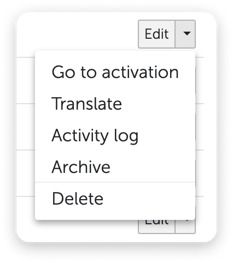
2. Or just above the set-up wizard while editing the survey:
-png.png)
Please note:
The following information will be logged.
- Survey with name (German) "1. employee survey 2023" created by
- Survey with name (German) "1. Mitarbeiterbefragung 2023" created and survey template "{Honestly_Engagement}" created'
- 'Survey name (XX) changed from "{XX_Alt}" to "{Neu_XY}"'
- 'Survey archived'
- 'Survey restored'
- 'Survey activated'
- 'Survey activated for {DD.MM.YYYY}'
- Survey deactivated'
- 'Survey deactivated on {DD.MM.YYYY}'
- 'Deleted employee'
- 'Survey recipient {employee name} added'
- 'Survey recipient {employee name} removed'
- 'Access granted for {employee name}'
- 'Access for {employee name} removed'
- 'Option removed'
- 'Property removed'
And in the Activity log they look like this: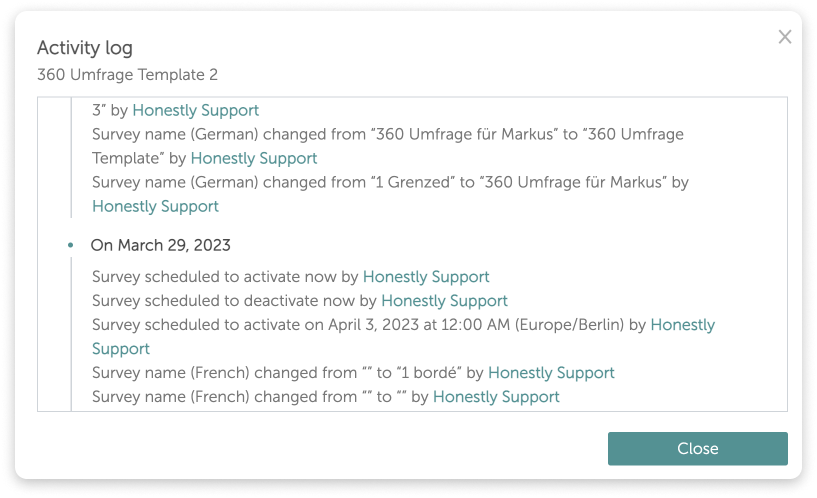
Please note:
- This feature was released on 16.03.22 therefore no changes from before this date will be shown.
- Any changes made by Honestly's team will show up as "Honestly Support".
- If the CSV Survey Import is used to import surveys via SFTP, these changes will be shown as having been made by "Integration".
- All changes will be shown according to the time zone of the user who is reading the log.
