- Help Center
- Surveys
- General Survey Information
How do I delete a survey?
Go to the "Survey" section.
Click on the "Edit" drop down list to the right of the survey which you would like to delete:
3 options will appear. Click on "Delete":
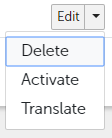
In the list you will see that the survey has been deleted.

CAUTION! Once deleted, the survey cannot be restored!
Please note: Pulse surveys can be deactivated but NOT deleted!
