How do I translate my survey?
Here is a video that explains this function
Go to the "Surveys" section.
Click on the "Edit" drop down list to the right of the survey which you would like to translate:
3 options will appear. Click on "Translate":
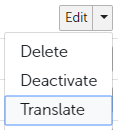
This opens a window where you can choose the languages in which your survey should be translated.
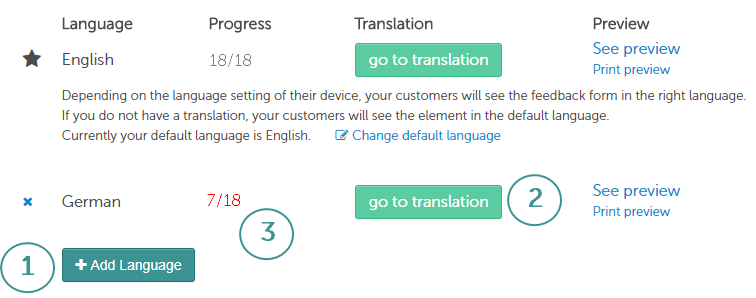
Clicking on "Add language" enables you to select a new language and add it to your survey. Honestly currently supports 38 different languages.
Currently, you can translate your questionnaire into the following languages:
- Albanian
- Bosnian
- Bulgarian
- Chinese
- Danish
- German
- English
- Estonian
- Finnish
- French
- Greek
- Italian
- Irish
- Icelandic
- Catalan
- Korean
- Croatian
- Latvian
- Lithuanian
- Luxembourgish
- Maltese
- Macedonian
- Dutch
- Norwegian
- Polish
- Portuguese
- Romanian
- Russian
- Scottish Gaelic
- Swedish
- Slovak
- Slovenian
- Spanish
- Czech
- Turkish
- Hungarian
- Ukrainian
- Welsh
2. You must translate the entire survey, i.e. question elements, selection options and associated surveys. The system has an integrated translation function to assist you. Otherwise, you can translate each section yourself.
Note: However, you should have the automatically translated text checked.
(3) The current status of the translation is displayed. Only when all elements have been translated will the newly added language be adopted and displayed correctly.
Please note:
- The email text is not translated within the translation section and needs to be done separately in the "Email Template" section of the survey set-up.
- If you make any changes or add new questions after translating the original set, these need to be translated too.
