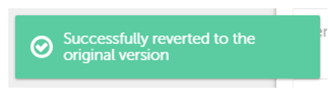Go to the "Surveys" section and click on the "Edit" button of your pulse survey.
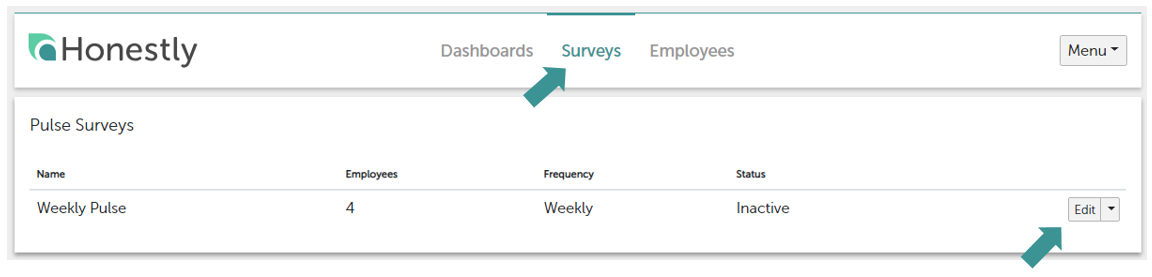
Attention: You can only process your pulse survey if it is set to INACTIVE!
Go to the tab "Questions". There you will find a "Change" button next to the slider for activating/deactivating the individual questions.
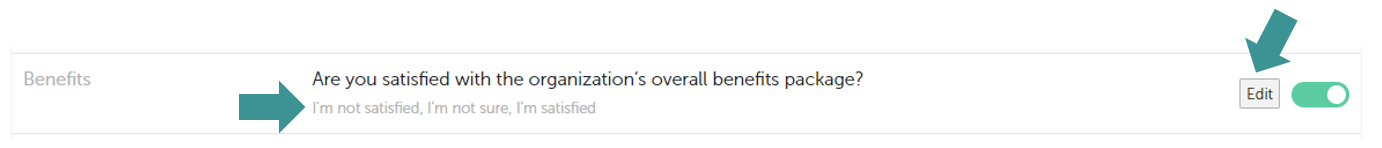
Below the question, the corresponding answer options for this question are displayed. The answer options can NOT be changed!
IMPORTANT!
- The new question MUST match the possible answers!
- The new question MUST be consistent with the metric or submetric in question.
If you click on them, you can change the question. Don't forget to "Save" at the end.
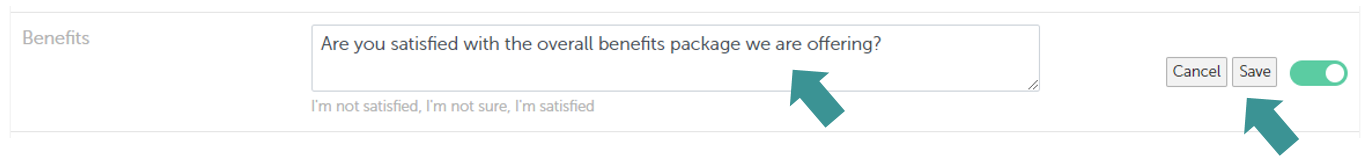
After saving, the system shows you which questions have been processed by you.
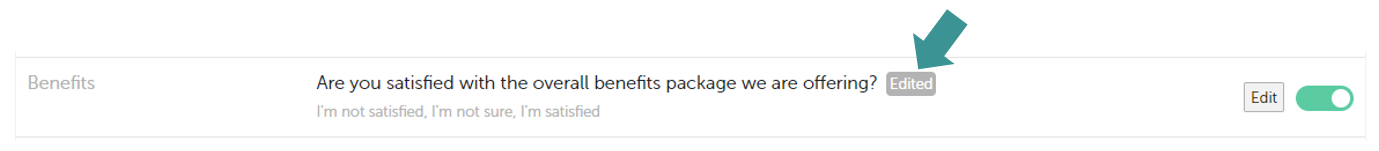
If you have translated your pulse survey into other languages, a message will appear indicating that the modified question needs to be translated. You can do this in the language management.
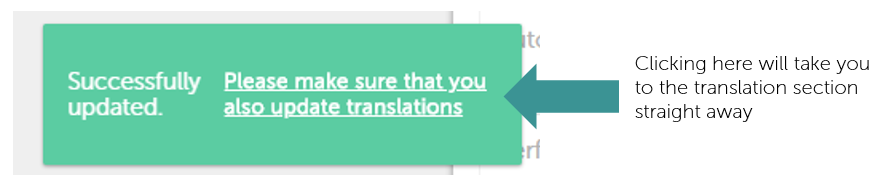
If you wish to revert to the original questions, just click on "Revert":
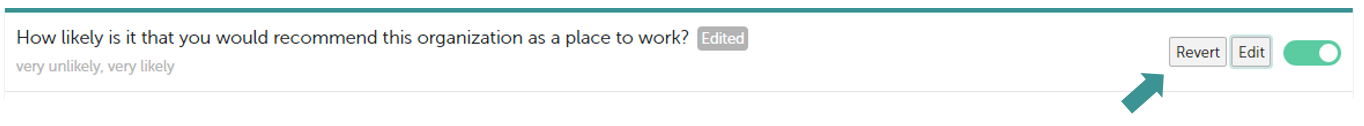
This message will appear, confirming the changes that you have made.