How do I customize the invitation E-Mail for my employees?
The invitation email, in the "Email template" section, can be sent in different languages. Currently you can choose between:
- English
- German
- Dutch
- French
- Spanish
- Russian
Note: Additional language options for the notification email are only displayed if the survey has also been translated into one of the respective languages.

Then you can choose from whom the email should be sent. Just click on the link to get to the "Settings" page to do so.
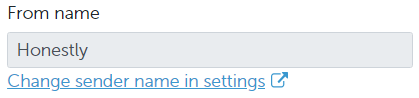
In the "Email Settings" part of the "Settings" page, you can change both the sender and the colour of the "Take Survey now" button
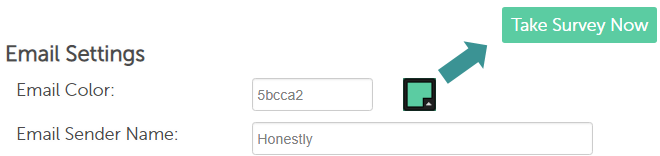
Also, you can upload your company's logo so it will be seen in the email immediately:
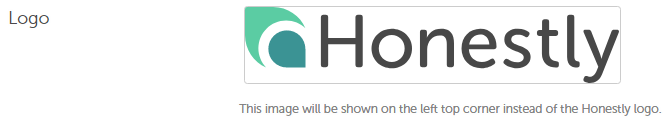
Add a subject to your email:
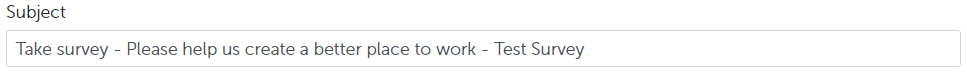
And customise the body of the email if you wish to do so:
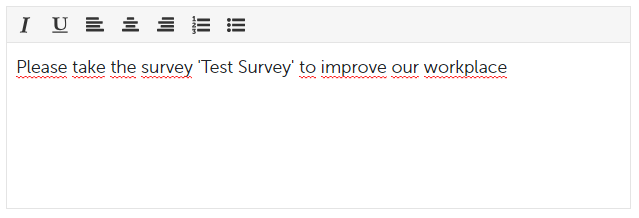
Don't forget to save all your changes!

