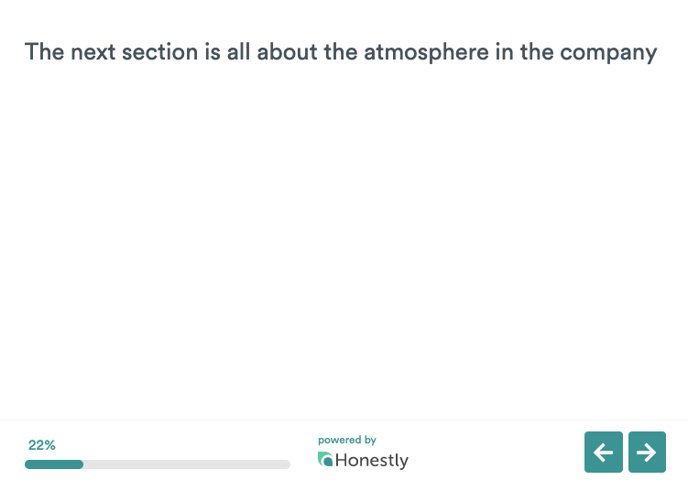- Help Center
- Surveys
- Other Information
How can I create an additional text within my survey?
It could be that you would like to divide your survey up into different sections or just explain a little about the following part, either way, this is how it is done
A short introduction message can easily be inserted into the email you send from the account or by using the "Welcome message" function in the survey editor, if however, you'd like to add some information within the survey, this is how to do it:
1. Create a single select question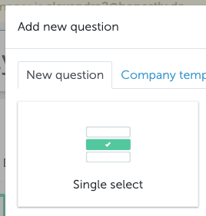
2. Then, instead of entering a question, type in your text:
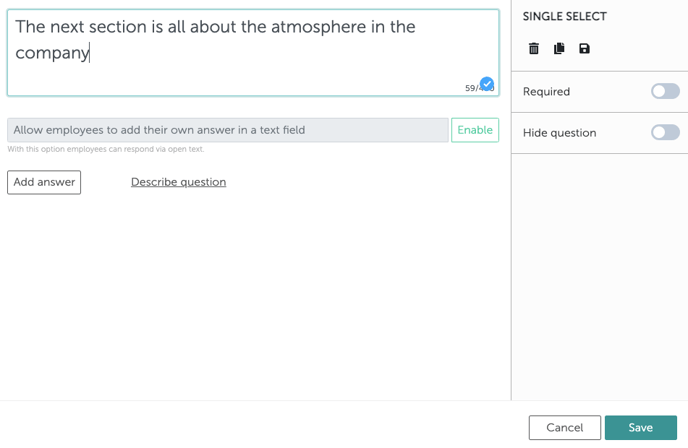
NOTE: There's no need to add any answer possibilities. The employee can simply click on the "next" arrow to continue with the survey once they have read the information.
In the survey, it will look like this: