- Help Center
- Honestly Help Center - Customer Experience
- Feedback forms
How do I randomize the answers to my questions?
First go to the "Feedback forms" section.
PLEASE NOTE: Only these types of questions can be randomised:
- Number selection
- Single selection
- Multiple selection
Click on the "Edit" button on the top right of the specific question.
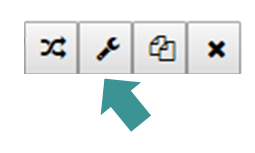
Scroll down und tick the "Randomize Answers" box:
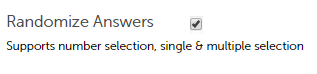
By doing so, the answers will appear in a different order every time someone takes part in the survey.
This function can be used on both the terminals (iOS) and the mobile website!
