How do I process my feedback?
There are different ways of processing your feedback.
You can highlight the feedback to process it later by marking it with a flag:

Click on the tick to resolve feedback or click on the following to quickly move all feedback to the resolved section.
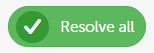
You can also forward individual feedback by email or delete any test feedback here:
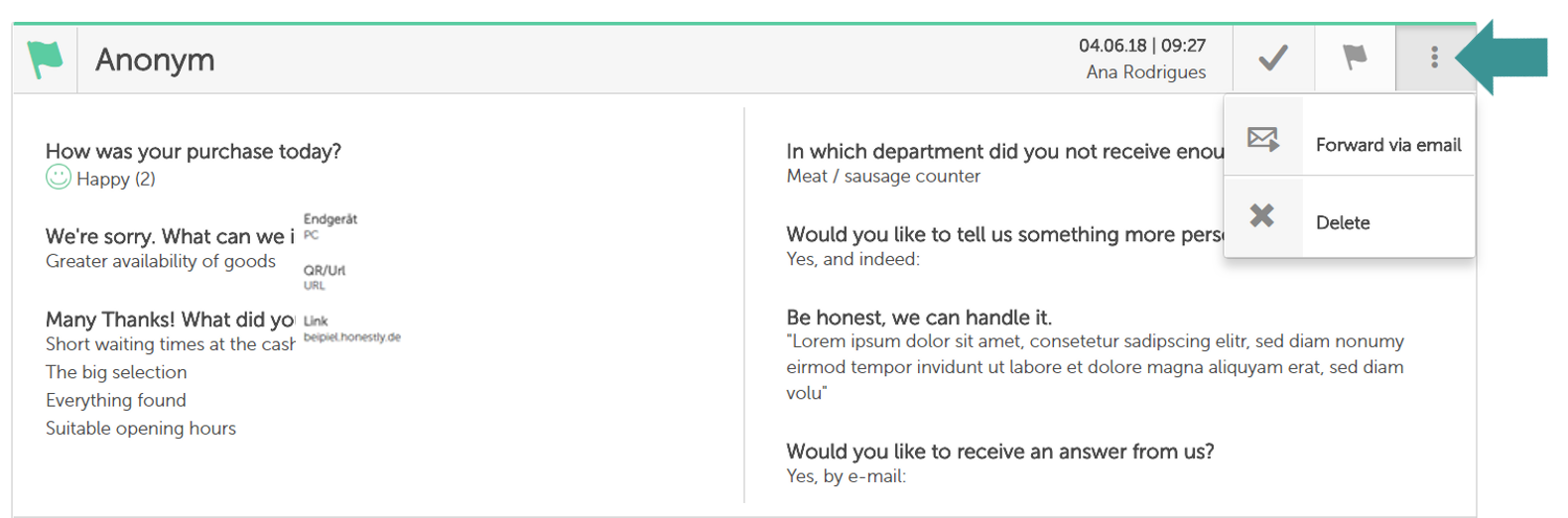
If the customer has provided an email address for you to contact them, just click on this button to do so:
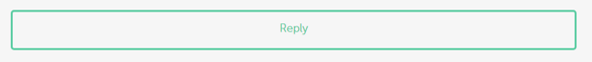
As soon as you reply to this feedback, it will automatically be moved into the resolved section.
Using the search function, you can filter according to particular words, the quality of the feedback given or the store/surveys.
Get more Information about how to receive Feedbacks. Click here.
Read the article "What does the feedback look like?" to get more Information about your feedbacks.
