How do I monitor my terminal?
You can monitor your terminal in the terminal management section (click on Menu - Terminals).
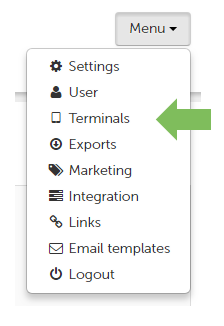
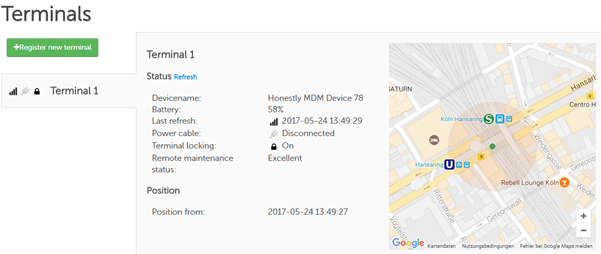
This displays the following information:
- If your terminal is connected to the Internet and/or time of the last update.
- If your terminal is connected to the power supply as well as the current battery status.
- If your terminal is blocked preventing the iPad from surveys.
- Where your terminal is, using Google Maps to let you see the exact location of your terminal. -> NOTE: For the location to be determined accurately, it is important that the “physical address” be entered under “Surveys”.
