How do I filter my dashboard?
Go to the "Dashboards" section.
Above the dashboard, you will find the filter function where you can select the time period (month/calendar week) and which survey, answer possibility or category (if used) to filter:
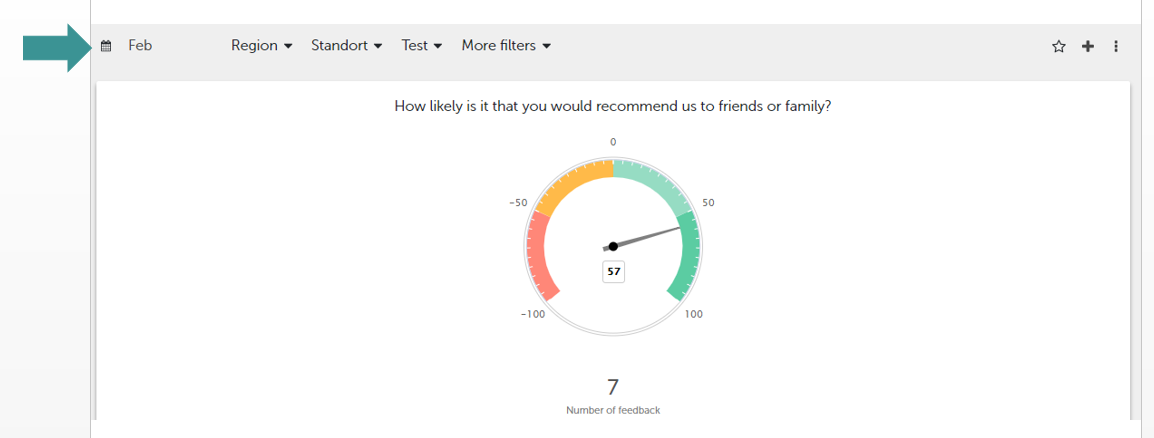
It will look like this:
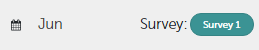
The filtered results will be displayed immediately.
IMPORTANT:
- You will only be able to filter by survey if the same feedback form is used by many surveys.
- You will only be able to filter by category if you have created these in your surveys. Click here to find out more. You can see the results of each category in the "Analysis" section, read more about it here.
