How do I export an analysis?
There are two ways of doing this in the "Analysis" section of your account.
- Exporting the entire analysis
- Exporting individual diagrams
- Exporting the entire analysis:
Click on “Export” below the filter settings and select the desired file format.
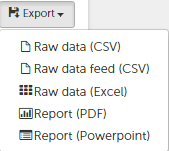
2.Exporting individual diagrams:
Click on the icon in the top-right corner of the respective diagram.
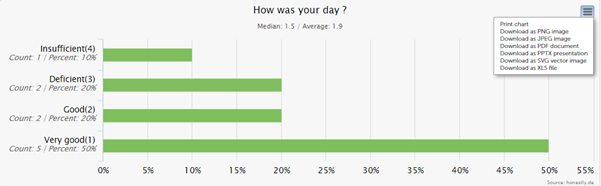
You can choose between various different file formats.
