How do I create a welcome text or closing text in the survey?
When creating a survey, at the 'Details' step you will see the 'Welcome message' button to enable a welcome message.
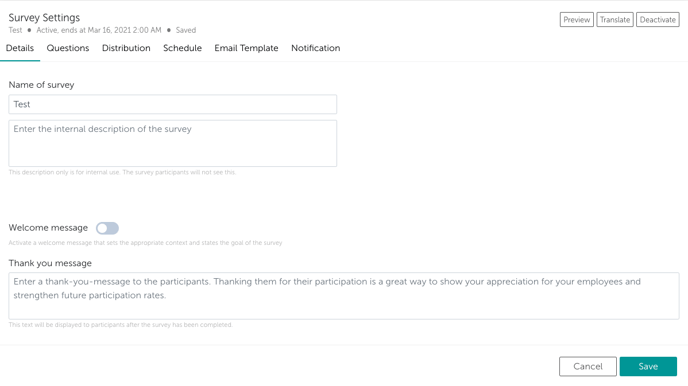
After you press the button, a text field will pop up.
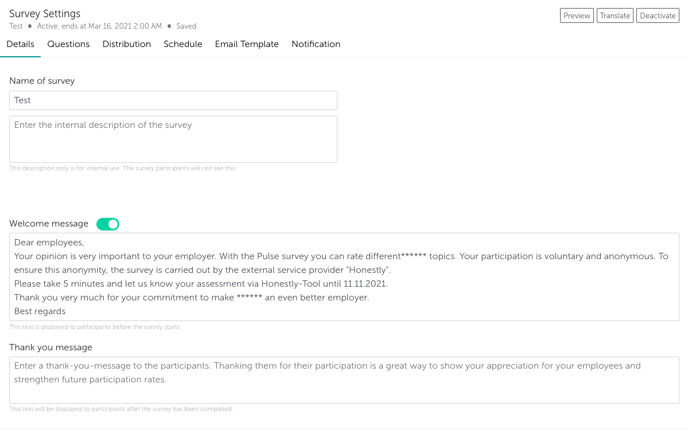
By setting the welcome text (limit for 1000 characters), you generate an additional page that acts as a cover page for the survey, so to speak:
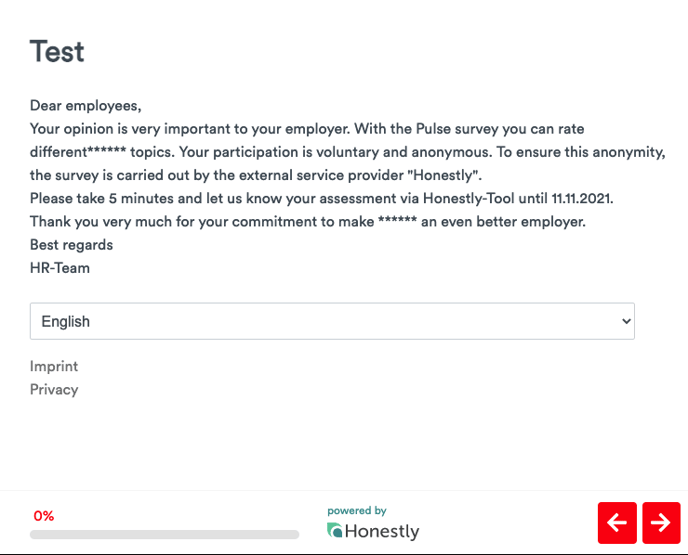
The closing text, on the other hand, is enabled by default and appears as the last page of the survey with the following text: "Thank you! Your feedback has been submitted."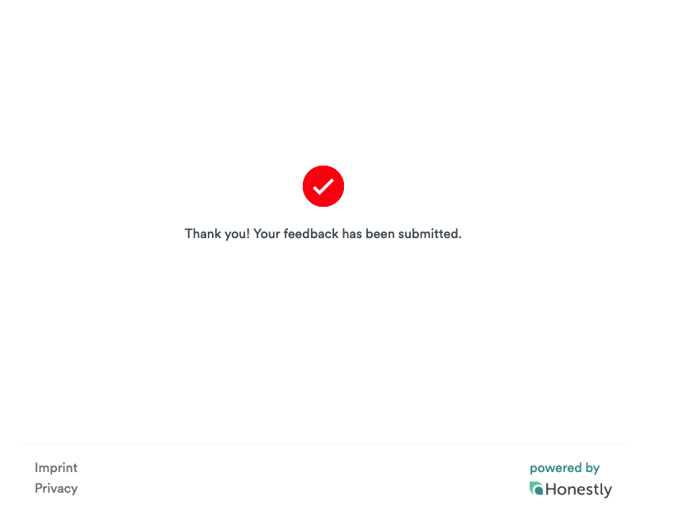
You can now also customize this text via the 'Details' interface.
