How do I create a survey?
Click on “Create new survey”.
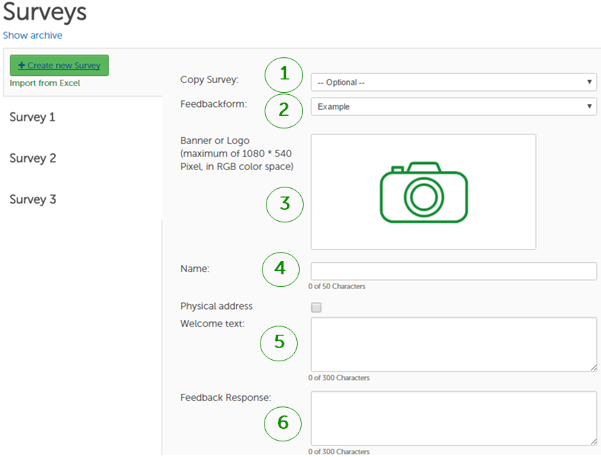
Next, modify the settings to suit your needs:
- If necessary, you can copy the settings of an existing survey.
- Assign a questionnaire to the survey.
- Upload your logo or banner.
- Assign a name to the survey to make it easy to find.
- Add a custom welcome text.
- Thank the respondent for his/her opinion.
