How can I manage my existing surveys and what information can I see?
Here it is possible to search for the individual survey names in order to edit them as well.
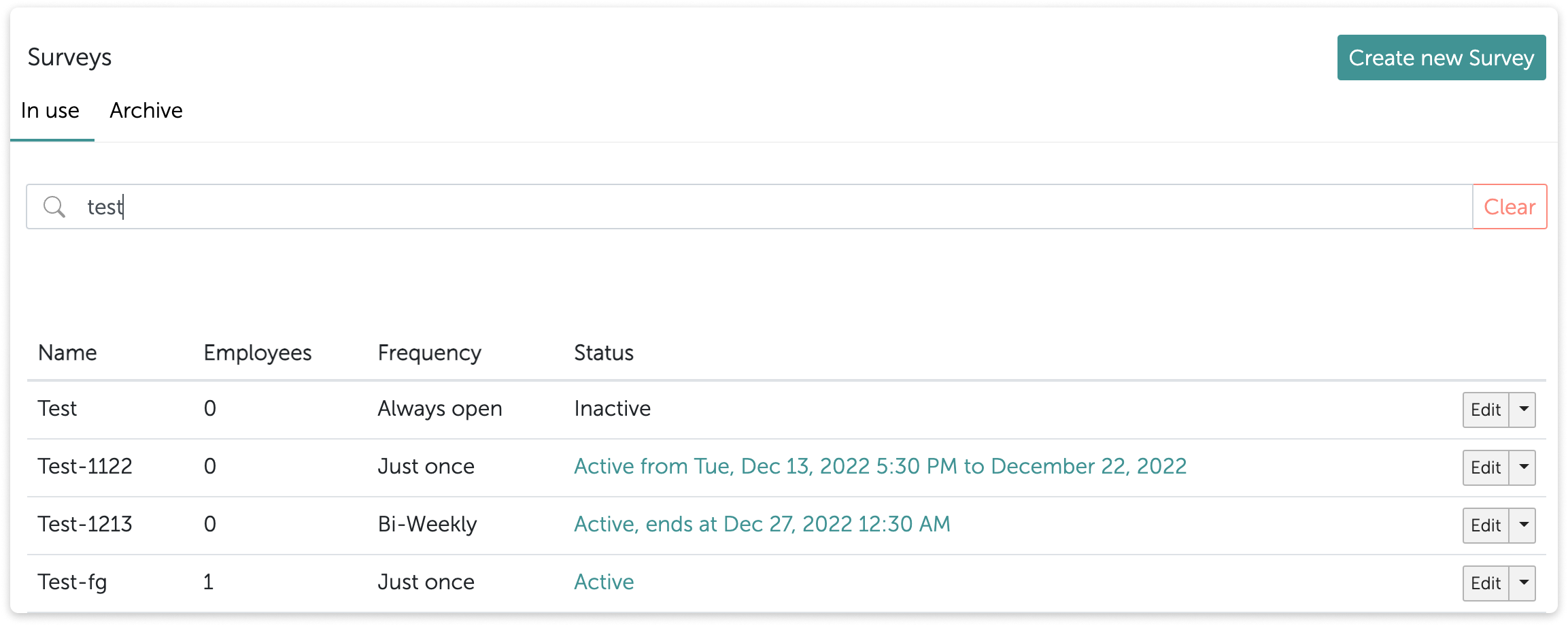
These further information are displayed on the main page:
- Name: The survey name
- Employees: How many people can participate in the survey
- Frequency: Whether the survey is/was sent multiple times or only once.
Following infos are supported:- Just once: Survey will be triggered only once
- Bi-Weekly: Survey will be triggered on a bi-weekly basis
- Monthly: Survey will be triggered on a monthly basis
- Always open: Survey is always open without restrictions
- Status: Shows if the survey is currently active or inactive.
There are the following statuses:- Active= Survey is running and has no end date
- Inactive = Survey is inactive or deactivated at the moment
- Active from Tue, Dec 13, 2022 17:30 to Dec 22, 2022 = Poll starts on Dec 13, 2022 at 17:30 and will be deactivated on Dec 22.
- Active, ends on 27 Dec 2022 00:30 = Poll is active and ends on 27 Dec 2022 00:30
