What are "Dashboard permissions"? When you add a user to the Honestly account, you give them acces to particular surveys and automatically, they will be granted access to the dashboard of that survey.
You might find the following articles interesting:
If however, an administrator would prefer it if some people, regardless of their rights, didn't have access to the dashboard, they can now specify this using "Dashboard permissions".
Firstly go to the "Dashboards" section and click on the 3 dots:
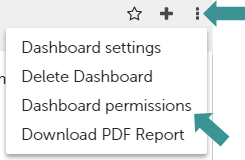
Then click on "Dashboard permissions".
A new window will open showing a list of all users who have access to the questionnaire used as the data source for this dashboard:
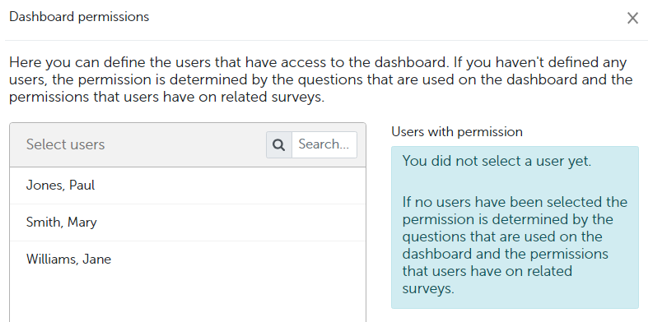
Select all users who should have access to this dashboard. Their names will then appear on the right:
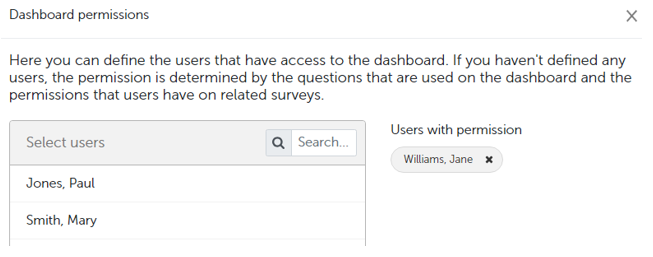
In this example, Jane Williams is the only user who will be able to see and subscribe to this dashboard. Both Paul Jones and Mary Smith will only be able to view the questionnaires and surveys but not the associated dashboards.
PLEASE NOTE: If you do not make any changes to the dashboard permissions, access granted to each user with regards to the surveys/questionnaires will apply here too and every user who has access to the questionnaire used will also have access to its dashboards.
Remember to save all your changes!

PLEASE NOTE:
- Dashboard permissions can only be added or changed by admins.
- ALL admins can always see ALL dashboards. It isn't possible to "hide" dashboards from an admin.
Some more interesting articles:
