How can I activate my feedback form and start a survey?
Once you have created your feedback form and survey, you need to connect them to start collecting feedback.
Go to the "Surveys" section and click on the survey you would like to ativate on the left.
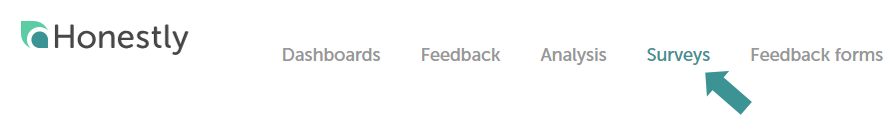
Choose the correct feedback form from the drop down list.
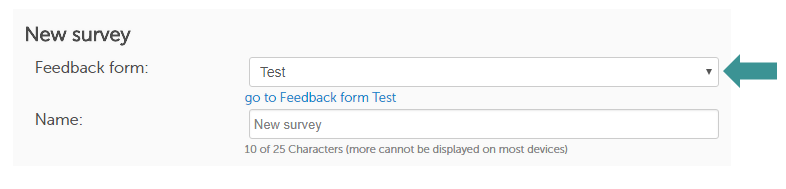
Then click "Save changes":
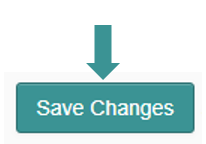
Once you have done this, you will see which surveys are connected to which feedback forms on the right of each form in the "Feedback forms" section.
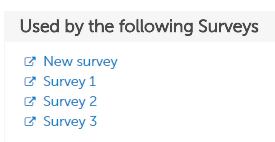
To learn how to connect this survey to your terminal, click here.
Alternatively, to use a link or QR Code to invite people to take part in your survey, click here.
