Perhaps you would like to change the text on this button or even add a second language. This guide will explain how it is done.
If you use a start screen and would like to change the "Start" button at the start of your survey to show different wording or even more than one language, please go to the "Terminals" section of your account ("Menu" - "Terminals") then select the terminal you would like to apply these changes to from the list on the left.
Original start screen:
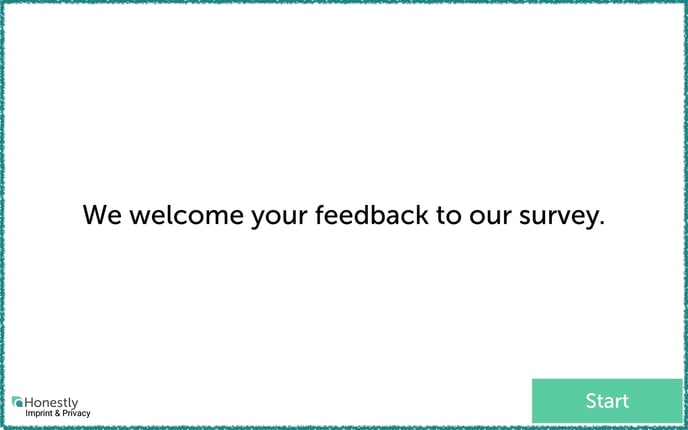
Then scroll down to the "Feedback process" section and enter the desired text into the "Start-button text" box:
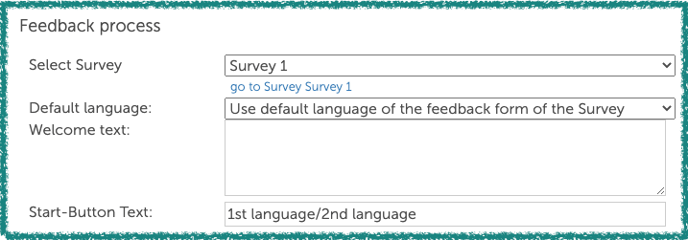
The text you entered will then be seen on the terminal at the start of your survey:
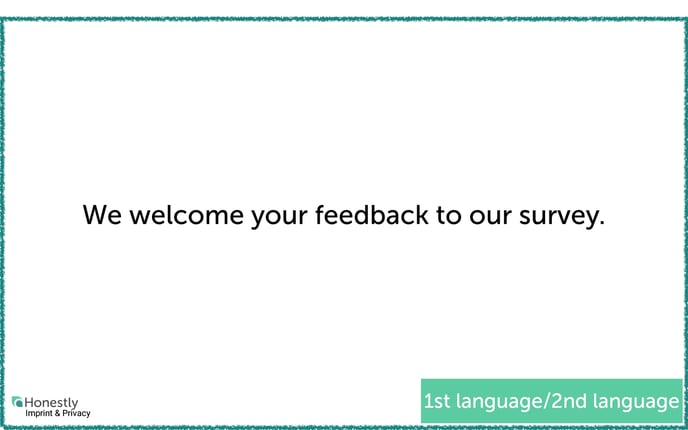
If your terminal doesn't show the changes you have made automatically, ensure that it is online and then using the "Terminal Service Menu" (hold your finger anywhere along the top of the screen within the Terminal app for this to appear), please click on "Reload data".
IMPORTANT: Also using the Terminal Service Menu, always ensure that your terminal is locked so that it cannot be tampered with!
